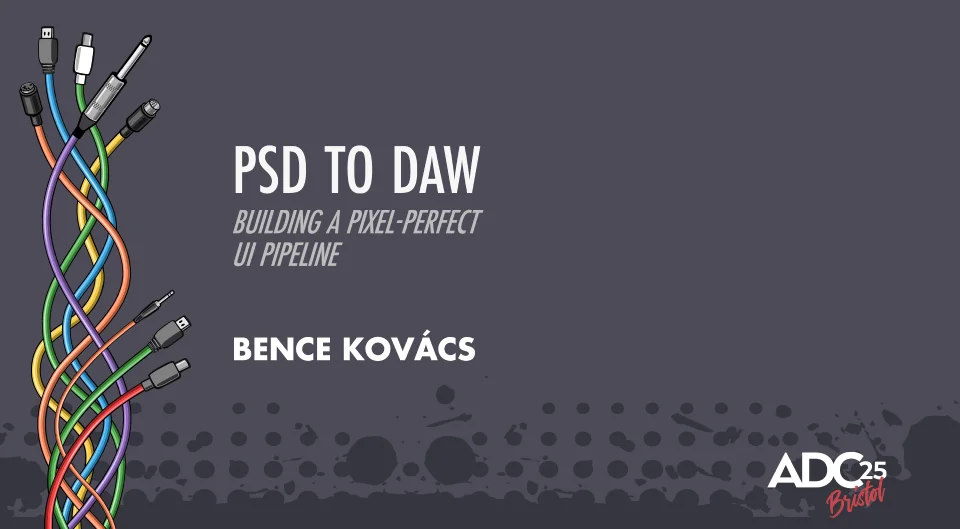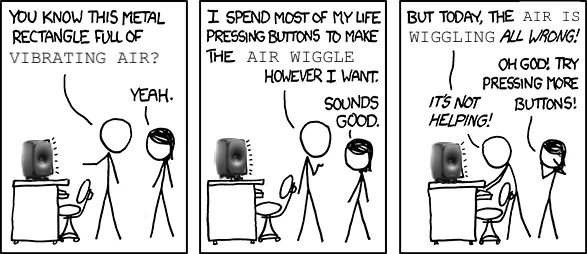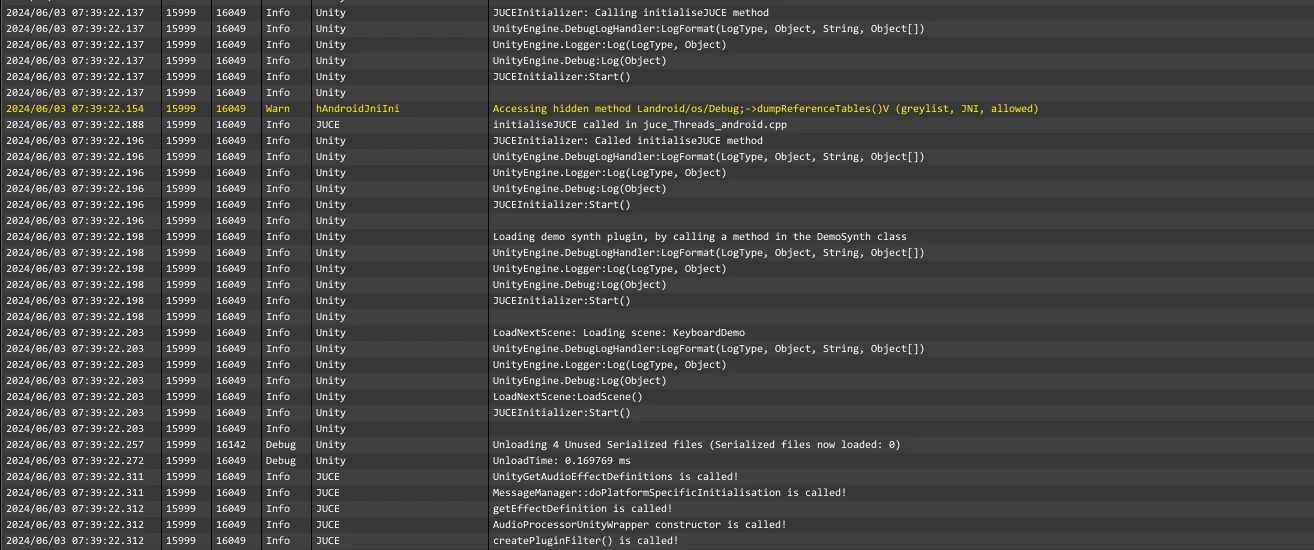
Loading JUCE Plugins in Android Unity Projects the right way
Previously, I mentioned that the JUCE Message Manager relies on JNI (Java Native Interface) on Android. This reliance is because JUCE needs to interact with the Android OS through Java. Consequently, when the audio plugin in your Unity application loads on startup, it crashes due to the uninitialized JNI dependencies required by JUCE. I had attempted to work around this by reimplementing the JUCE message queue in C++ on Android, but I have now found a better solution and am excited to share it with you.