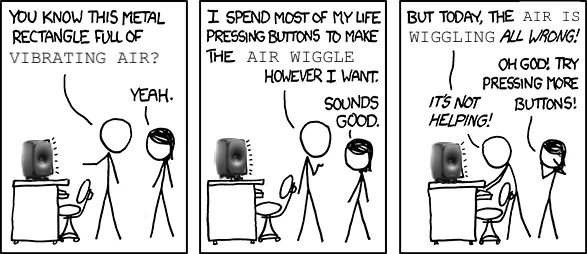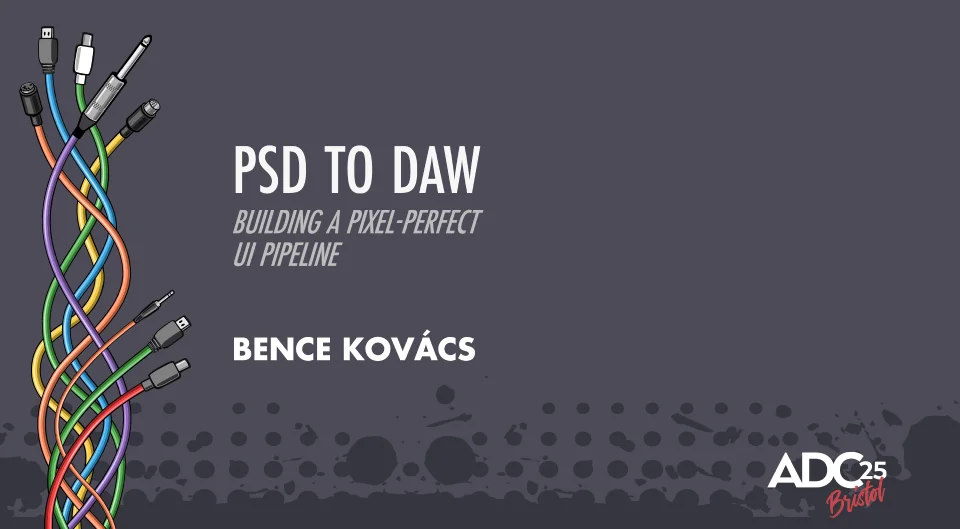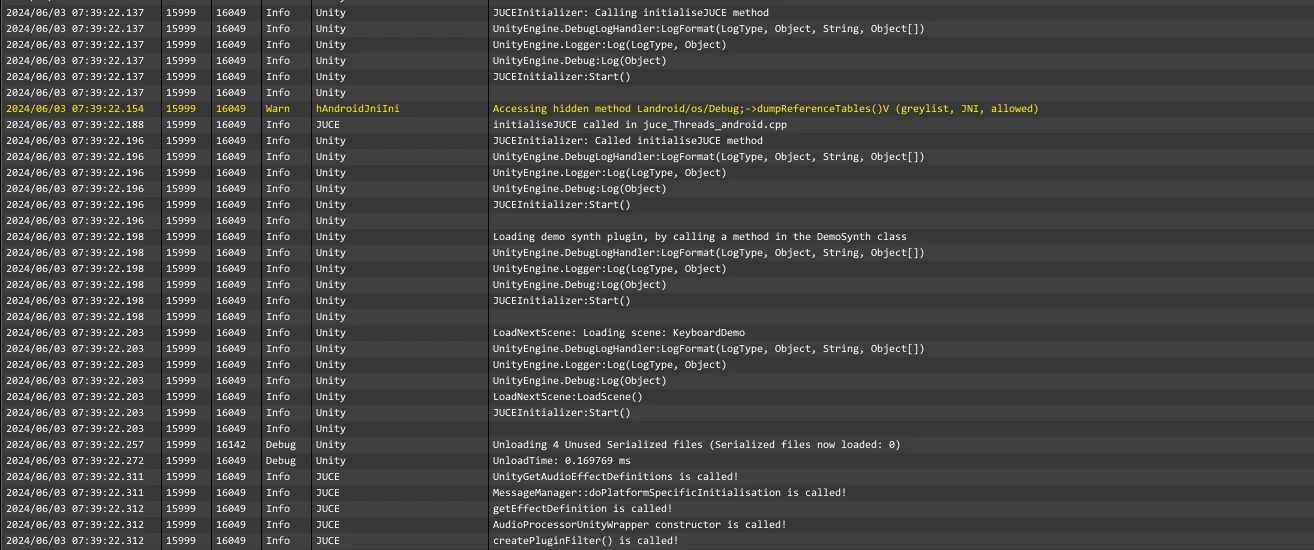Introduction
Working with C++ templates can be both empowering and challenging. Recently, I embarked on a project that involved a complex interplay of templates and static libraries. Along the way, I stumbled upon a perplexing issue that led to undefined behavior on Windows.
In this post, I'll share my journey through this problem, how multiple static libraries using the same dependency can cause subtle bugs, and how I ultimately resolved it by managing template instantiations properly.
Please note that the code snippets and examples provided here are simplified for clarity and may not reflect the exact structure of the original project.
All credits for the cover image go to xkcd.
The Problem
The project's main executable linked against two static libraries, let's call them Library A and Library B. Both of these libraries relied on a common templated class provided by a shared module. Moreover, both libraries instantiated this template with the same parameters.
Here's a simplified diagram of the structure:
Main Executable
├── Library A
│ └── Depends on Common Template (Template<int, int>)
├── Library B
└── Depends on Common Template (Template<int, int>)
And an example of how the template was used in the libraries:
// Library A
class A {
public:
A() {
obj = std::make_unique<Template<int, int>>(/* ... */);
// ...
}
private:
std::unique_ptr<TemplateBase> obj;
// ...
};
The consequences aren't immediately obvious - the code compiles and links successfully. However, at runtime, calling virtual functions on these objects can lead to undefined behavior as the program jumps between different vtable implementations.
What makes this particularly insidious is that the behavior might vary between debug and release builds, or even between different runs of the same executable.
After extensive debugging, it became clear that the root of the problem was multiple instantiations of the same template across different static libraries, leading to violations of the One Definition Rule (ODR) in C++.
Understanding the Cause
C++ templates are instantiated wherever they are used unless explicitly instructed otherwise. This means that when both Library A and Library B included the header for the templated class and instantiated it with the same type parameters, each library ended up with its own separate instantiation of the template.
On Windows, this situation can cause undefined behavior because the linker treats these identically named symbols from different static libraries as separate entities. This can lead to multiple versions of the same function or class existing in the final executable, which violates the ODR and results in unpredictable program behavior.
In the scope of audio applications, where multiple static libraries might depend on the same templated classes for DSP algorithms or audio processing, undefined behavior might manifest as audio glitches, no sound, or other non-deterministic behavior, which can be hard to diagnose.
Note that both the MSVC linker and the Clang linker has a COMDAT folding feature that can help in some of these cases. However, it's not a guaranteed solution, and it's better to avoid the problem altogether by ensuring that the template is instantiated only once.
The Solution: Managing Template Instantiations
To resolve this issue, it was necessary to ensure that the template was instantiated only once in the entire application. Here's how it was done:
1. Creating a factory for template instantiation
Instead of having the static libraries instantiate the template, a factory function was introduced in the main application to handle the creation of template instances. The static libraries would then use this factory to obtain instances of the template class. Instead of directly instantiating the template, the libraries would request instances from the factory, passing any necessary parameters.
// Factory.h - Accessed by static libraries
class Factory {
public:
static std::unique_ptr<TemplateBase> createTemplateInstance(int, int, ...); // TemplateBase is the abstract base class, which has the common interface for interacting with the template instances.
};
// Factory.cpp - Defined in the main application
std::unique_ptr<TemplateBase> Factory::createTemplateInstance(int templateParam1, int templateParam2, ...) {
if (templateParam1 == 42 && templateParam2 == 42)
return std::make_unique<Template<42, 42>>(...);
else if (// list supported template parameters)
return std::make_unique<Template<...>>(...);
else {
return nullptr;
}
}
As there were only a few supported template parameter combinations, the factory function could easily handle the instantiation logic based on the provided parameters. However, for more complex scenarios, a more sophisticated factory mechanism might be required.
2. Using Dependency Injection to pass the factory
In the static libraries, the factory function was passed as a parameter to the classes that needed instances of the templated class. This allowed the libraries to obtain instances without directly instantiating the template.
// Library A
class A {
public:
A(Factory& factory) {
obj = factory.createTemplateInstance(/* pass necessary parameters */);
// ...
}
private:
std::unique_ptr<TemplateBase> obj;
// ...
};
Results and Reflections
With these changes, the undefined behavior disappeared, and the application started running reliably on Windows. This experience reinforced several key lessons:
- Control Template Instantiation Points: Centralizing template instantiation prevents multiple definitions and potential ODR violations.
- Use Dependency Injection: Providing instances via a factory function ensures that templates are instantiated in a controlled manner.
- Leverage Abstract Interfaces: Interacting with objects through abstract base class interfaces can help manage dependencies and reduce coupling.
- Be Mindful of Cross-Library Dependencies: When multiple static libraries depend on the same templates, coordination is essential to prevent conflicts.
Conclusion
Templates are a powerful feature in C++, but with that power comes complexity. By understanding how templates are instantiated and being deliberate about where and how this happens, you can avoid subtle bugs and ensure your application behaves as expected.
If you find yourself facing similar issues, consider reviewing your template instantiation strategy:
- Centralize template instantiation in a single location.
- Use factory functions to manage object creation and dependency injection.
- Rely on abstract interfaces to interact with templated objects.
Happy coding!